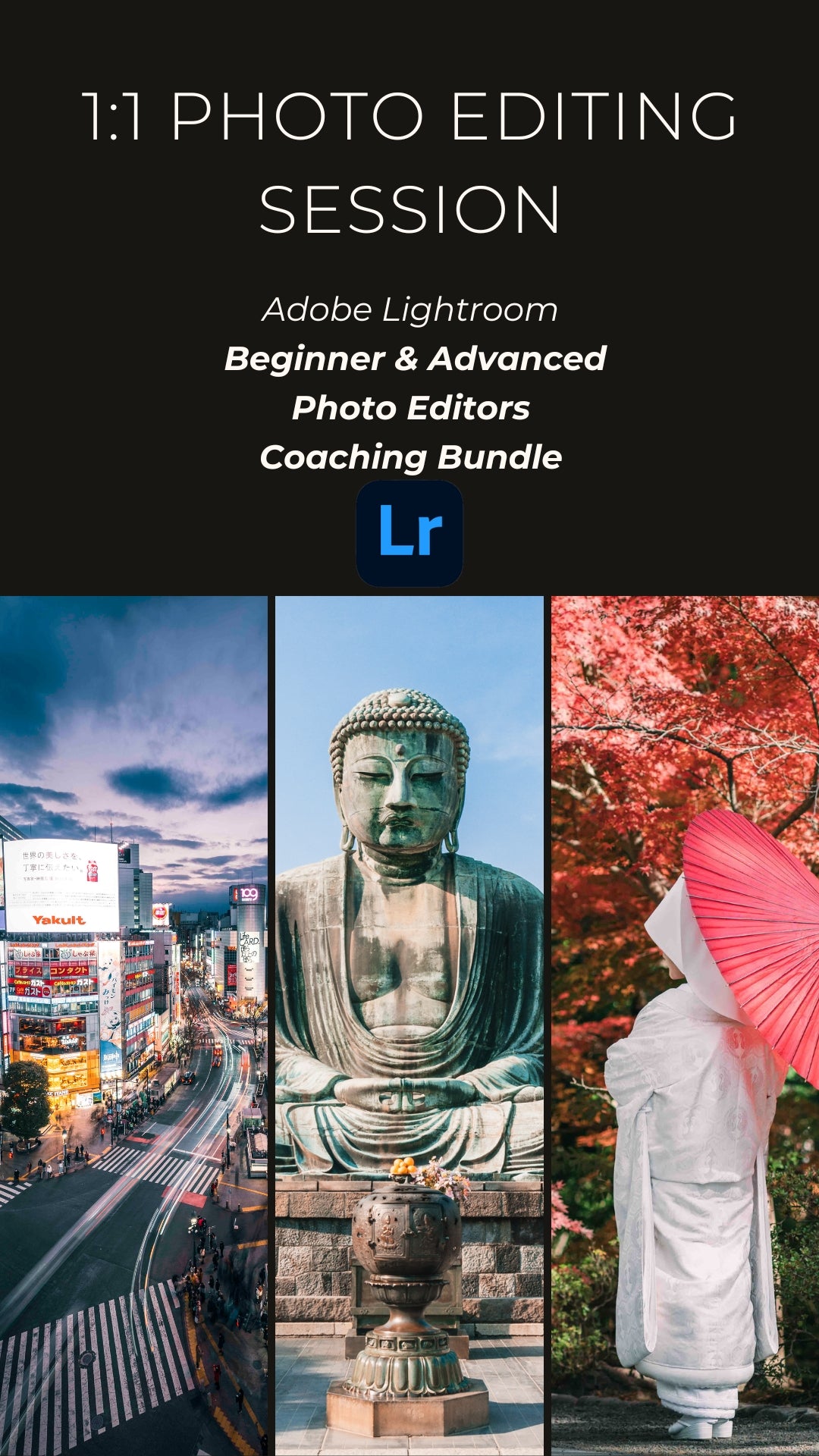1:1 Photo Editing Beginners & Advanced Coaching Bundle
1:1 Photo Editing Beginners & Advanced Coaching Bundle
You want to go from zero to hero? I have got you covered!
Unlock the full potential of Adobe Lightroom with my comprehensive 1:1 Coaching Bundle that includes both the Beginner and Advanced Coaching Programs, providing a complete learning experience tailored to your skill level.
Each program offers 2 dedicated 2-hour individual sessions, for a total of 4 hours spent together editing your photos with personalized instruction and feedback. Whether you’re just starting or looking to refine advanced techniques, my expert guidance will help you transform your photos.
Unlike group classes, these sessions are tailored exclusively to your needs, ensuring you get the most out of your time.
Purchase this bundle to get the best of both programs and take your photo editing skills to the next level.
Couldn't load pickup availability
Share
What we'll cover in the 4 hours together
1) Introduction
Hello there! Let's break the ice and get to know each other, why and how you would like to become an expert in Lightroom. I will also show you the agenda of our session and we'll cover the different versions of Lightroom and which we'll be using to learn with.
2) Importing and organization
We'll talk about the basics of how to organize our images when moving them from your camera to your computer. This will become fundamental piece of knowledge when you will reach the hundreds and thousands of images imported in your computer.
3) Editing fundamentals
This is the core of our session together. We will edit your photos while I show you as we go what every single slider and command in Lightroom does, going into the fundamentals of how each tool works.
4) Introduction* to local adjustments
Masking and local adjustments can really make a difference in the way you edit your photos, and this is where I introduce you to the tools that do it well.
*The more advanced tools will be explained in the second coaching session.
5) Introduction* to colors
Colors and toned can transform your image into a piece of art, and here we will dip our toes in the deep waters of color theory.
*The more advanced tools will be explained in the second coaching session.
6) Exporting your photos
In the last part of our session we will explore all the ways you can export your images, whether you want to print them or share them on social media.
7) Advanced editing tools
I will guide your understanding towards what editing in Lightroom is really like from a professional photographer who does this every day. I'll talk through every step of the process and show you my favorite techniques to achieve some creative and unique looks that could become your new unique style and visual aesthetic.
8) Style & Aesthetics
Speaking of styles & aesthetics, here we will go in deep detail on all the advanced tools that Lightroom has to offer. We will see how masking, local adjustments, and colors can really shape your images into unique pieces of art.
9) Workflow, efficiency and performance
Here we will take a look at how to simplify your editing workflow, making it easier and faster when you need it. Ever heard of Ligthroom Presets?
Additional Information
About the Session
Who This Coaching Session Is For:
• Photography Beginners: Start with foundational skills and progress to advanced techniques.
• Hobbyists: Improve your photo editing skills at both basic and advanced levels.
• Aspiring Photographers: Build a strong foundation and master professional-quality edits.
Product Benefits
• Comprehensive Learning: Covers both beginner and advanced Adobe Lightroom techniques.
• Personalized Instruction: One-on-one 2-hour sessions tailored to your needs.
• Fundamental Skills: Master the essential tools and features of Adobe Lightroom.
• Advanced Techniques: Learn in-depth features, masks, and color grading.
• Practical Exercises: Hands-on practice with real-time feedback on your edits.
• Creative Workflow: Optimize your editing process for maximum efficiency and creativity.
• Professional Insights: Learn industry secrets and advanced editing strategies.
• Dedicated Feedback: Each session includes 1:1 feedback and review of your photos.
• Flexible Scheduling: Discuss additional sessions based on your progress and needs after the first class.
FAQ
1. What happens after I purchase?
After checkout, you will receive an email with the receipt of your purchase and a personal note. After that I will reach out to book our session together.
If you didn't receive an email, please check your spam folder.
If you have any issues, please contact me at hello@albeross.com with your order number and issue, and we'll get on it fast.
2. What do I need to start this session?
You’ll need the latest updated version of Adobe Lightroom installed on your computer and a collection of photos to work with. I will and ask you to send me up to 10 images (RAW format if possible, otherwise JPEG is ok) which we will use during our session.
3. How long is each session?
Each session is a 2-hour individual session. The total amount of session purchased with this bundle is 2, which means 4 hours of individual sessions.
4. Can I schedule more sessions?
Yes, we can discuss additional sessions based on your progress and needs after the 2 sessions are completed.
5. Do I need any prior knowledge of photo editing?
No prior knowledge is required for the bundle, as we will start from scratch during our first 2-hour session. If you are already an experienced photo editor, I don't recommend you purchase the bundle, but rather the Advanced coaching program here.
6. What if I have more questions?
Please reach out at hello@albeross.com for support and additional guidance between sessions.